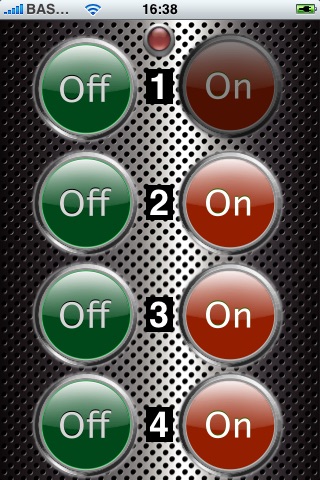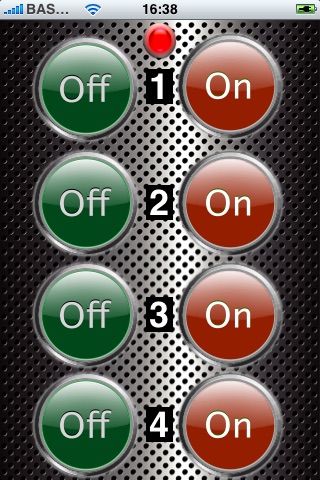
IR Remote app for iPhone and iPad
Developer: Holger Bluemler
First release : 18 Dec 2009
App size: 835.07 Kb
IR Remote Power Control Application
In turn this ingeniously simple app, and a little DIY hardware, which consists of just one jack and an infrared diode, your iPhone™ or iPod™ Touch into a remote control. With this remote control to controlling up to four commercially available IR power sockets. At these outlets, you can connect any electrical equipment, i.e. lights, TV, motors, coffee machine, Christmas lights, outdoor lighting, heaters or computer equipment and comfortably off your iPhone on and off. And by the way, you save electricity and money, because these outlets are true "standby killers" The IR sockets, you will receive in regular online stores (ebay, Amazon, Pearl, etc.) the term "remote-controlled socket with adaptive infrared sensor. Especially recommended are the products of "revolt", it is available at prices around 15 euros. Some manufacturers also offer intelligent power strips with this IR remote control receivers.
But now to the application: To run the app you need an IR adapter. This may be the simplest way to build your own by simply arrange a convenient 3.5mm stereo jack plug and the two "hot" connections (between left and right channel) IR LED connected with a 27ohm resistor. This connector is then simply plugged into the headphone jack of your iPod or iPhone.
Now start the app "IR remote". You will receive an information message, which you points out once again to connect the IR adapter, because without adapter rings an unpleasant sound from the built-in speakers. Now turn the volume of iPhone / iPod to maximum, so that you achieve the maximum possible output power for the IR diode.
Confirm the message with the "OK" button. There are now a total of 8 buttons, 4 on the power of up to 4 sockets and IR-4 to the shutdown. When you press a key, please contact the iphone a feedback on the red LED and built-in vibration sensor (not the iPod Touch because of) has no such actor. As soon as you release the button for the selected channel, the IR adapter driven with an AC signal. This signal is different for each key, because this signal, the IR socket is trained only once, and later also appear. Please read the instructions that come with the socket. The guide is then by a TV remote control to talk to you then is the Remote Control your iPhone or iPod.
For questions we are available at the listed email address you may have.
Yours HMB | TEC Team
Instructions for making the IR adapter (you can also for connection to the adapter www.hmb tec.de-order)
Spitze 1.Ring
^……..^--------------->|------[27 Ohm]---+
| ………...…………………IR-LED………………..…….|
|----------------------------------------+
required components:
1 piece IR LED 5mm diameter e.g. Infrared Emitting TSUS 5202 CQW13, e.g. CONRAD Item no.: 184,551
1 piece 3.5 mm stereo jack, for example Conrad Item no.: 738,920
1 Each resistor 27 ohms 1/10W (optional)
The polarity of the LED does not need to be respected, since it is operated with AC!